EVM XRC20通用批量脚本
铭文生态日益火爆,科学家已经上脚本all in了,你还在一个个手搓交易?
别焦虑,看完这篇教程,小白也可以掌握科技的力量
教程参考:https://twitter.com/Daniel_eth2 大佬
本教程分为两个脚本,一个是无id铭文,一个是有id铭文
无id铭文脚本
准备工作
安装python环境:https://www.python.org/downloads/
导入web3官方包
pip install web3
如何使用
private_key = "填写钱包私钥"
recipient_address = "填写接受钱包地址" #一般填自己的
data = 'data:,{"p":"erc-20","op":"mint","tick":"eths","amt":"1000"}'
rpc_map = {
'mainnet': '填写rpc链接',
}
- 实际使用中需要根据不同链的情况修改data
- rpc可以去alchemy或者infura申请
完整代码
from web3 import Web3, HTTPProvider, Account
from web3.middleware import geth_poa_middleware
private_key = "填写钱包私钥"
recipient_address = "填写接受钱包地址" #一般填自己的
data = 'data:,{"p":"erc-20","op":"mint","tick":"eths","amt":"1000"}'
rpc_map = {
'mainnet': '填写rpc链接',
}
def get_transaction_eip1559(rpc_url, text_data, priority_fee):
web3 = Web3(HTTPProvider(rpc_url))
web3.middleware_onion.inject(geth_poa_middleware, layer=0) # Inject POA middleware
# Check if connected to Ethereum network
if not web3.is_connected():
raise Exception("Not connected to Ethereum network")
# Set up the sender's account
sender_account = Account.from_key(private_key)
sender_address = sender_account.address
# Transaction details
value = web3.to_wei(0, 'ether')
# Get the nonce for the sender's account
nonce = web3.eth.get_transaction_count(sender_address, 'pending')
base_fee = web3.eth.get_block('latest')['baseFeePerGas']
# Transaction details
max_priority_fee_per_gas = web3.to_wei(priority_fee, 'gwei')
max_fee_per_gas = base_fee + max_priority_fee_per_gas
# EIP-1559 transaction parameters
# Convert data to hex and add as data to the transaction
data_hex = web3.to_hex(text=text_data)
# Estimate gas limit for the transaction
gas_estimate = web3.eth.estimate_gas({
'to': recipient_address,
'value': value,
'from': sender_address,
'data': data_hex
})
transaction = {
'type': '0x2', # Indicates an EIP-1559 transaction
'chainId': web3.eth.chain_id,
'nonce': nonce,
'maxPriorityFeePerGas': max_priority_fee_per_gas,
'maxFeePerGas': max_fee_per_gas,
'gas': gas_estimate+10000,
'to': recipient_address,
'value': value,
'data': data_hex
}
print(f"Transaction: {transaction}")
return transaction, web3, private_key, nonce
def signed_send(transaction, web3, private_key, is_wait=True):
# Sign the transaction
signed_tx = web3.eth.account.sign_transaction(transaction, private_key)
# Send the transaction
tx_hash = web3.eth.send_raw_transaction(signed_tx.rawTransaction)
# Get the transaction hash
print(f"Transaction hash: {tx_hash.hex()}")
# Wait for the transaction receipt (optional)
if is_wait:
tx_receipt = web3.eth.wait_for_transaction_receipt(tx_hash)
print(f"Transaction receipt: {tx_receipt}")
print(f"Transaction status: {tx_receipt['status']}")
def send_transaction(number, rpc, test_data, is_wait=True, priority_fee=10):
transaction, web3, private_key, nonce = get_transaction_eip1559(rpc, test_data, priority_fee)
for i in range(number):
transaction.update({'nonce': nonce})
signed_send(transaction, web3, private_key, is_wait)
nonce = nonce + 1
if __name__ == '__main__':
send_transaction(10, rpc_map.get("mainnet"), data, is_wait=False, priority_fee=20)
说明:使用时只需要修改最后一行代码即可,“10”可以改成你一次运行想打的次数,is_wait为True就是等上一笔完成后再打,为False就是一直打,priority_fee要根据实际情况填写
例如下面这张图,Priority是3,那你就得写4或5
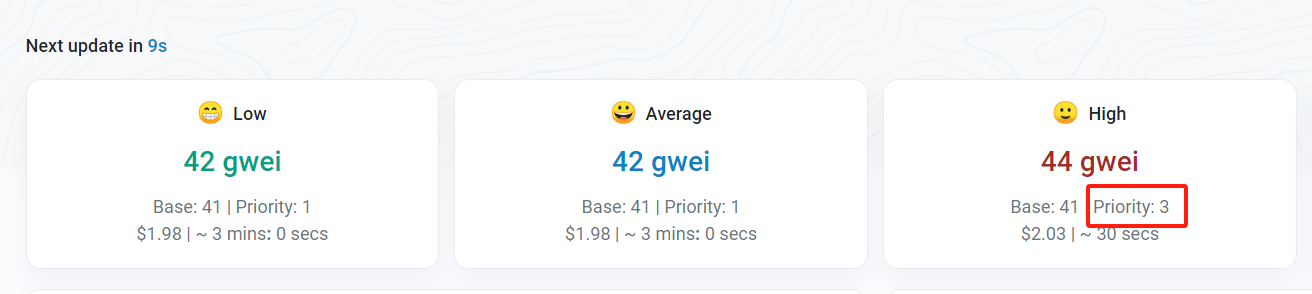
有id铭文脚本
完整代码
from web3 import Web3, HTTPProvider, Account
from web3.middleware import geth_poa_middleware
private_key = "填写钱包私钥"
recipient_address = "填写接受钱包地址" #一般填自己的
data = 'data:,{"p":"erc-20","op":"mint","tick":"eths","amt":"1000"}'
rpc_map = {
'mainnet': '填写rpc链接',
}
def get_transaction_eip1559(rpc_url, text_data, priority_fee):
web3 = Web3(HTTPProvider(rpc_url))
web3.middleware_onion.inject(geth_poa_middleware, layer=0) # Inject POA middleware
# Check if connected to Ethereum network
if not web3.is_connected():
raise Exception("Not connected to Ethereum network")
# Set up the sender's account
sender_account = Account.from_key(private_key)
sender_address = sender_account.address
# Transaction details
value = web3.to_wei(0, 'ether')
# Get the nonce for the sender's account
nonce = web3.eth.get_transaction_count(sender_address, 'pending')
base_fee = web3.eth.get_block('latest')['baseFeePerGas']
# Transaction details
max_priority_fee_per_gas = web3.to_wei(priority_fee, 'gwei')
max_fee_per_gas = base_fee + max_priority_fee_per_gas
# EIP-1559 transaction parameters
# Convert data to hex and add as data to the transaction
data_hex = web3.to_hex(text=text_data)
# Estimate gas limit for the transaction
gas_estimate = web3.eth.estimate_gas({
'to': recipient_address,
'value': value,
'from': sender_address,
'data': data_hex
})
transaction = {
'type': '0x2', # Indicates an EIP-1559 transaction
'chainId': web3.eth.chain_id,
'nonce': nonce,
'maxPriorityFeePerGas': max_priority_fee_per_gas,
'maxFeePerGas': max_fee_per_gas,
'gas': gas_estimate+10000,
'to': recipient_address,
'value': value,
'data': data_hex
}
print(f"Transaction: {transaction}")
return transaction, web3, private_key, nonce
def signed_send(transaction, web3, private_key, is_wait=True):
# Sign the transaction
signed_tx = web3.eth.account.sign_transaction(transaction, private_key)
# Send the transaction
tx_hash = web3.eth.send_raw_transaction(signed_tx.rawTransaction)
# Get the transaction hash
print(f"Transaction hash: {tx_hash.hex()}")
# Wait for the transaction receipt (optional)
if is_wait:
tx_receipt = web3.eth.wait_for_transaction_receipt(tx_hash)
print(f"Transaction receipt: {tx_receipt}")
print(f"Transaction status: {tx_receipt['status']}")
def send_transaction(number, rpc, test_data, is_wait=True, priority_fee=10, first=1):
transaction, web3, private_key, nonce = get_transaction_eip1559(rpc, test_data, priority_fee)
for i in range(number):
current_id = first + i
# 构建每笔交易的 data,包含新的 id
modified_data = test_data.replace('"amt":"1000"', f'"id":"{current_id}","amt":"1000"')
transaction.update({'nonce': nonce, 'data': web3.to_hex(text=modified_data)})
signed_send(transaction, web3, private_key, is_wait)
nonce += 1
if __name__ == '__main__':
# 使用示例
send_transaction(10, rpc_map.get("mainnet"), data, is_wait=False, priority_fee=20, first=1000)
说明:有id铭文脚本跟无id的差不多,在使用时只需要多修改一个first参数,它的作用是决定了起始id,例如在上面这个例子中,会打出id从1000到1009的铭文